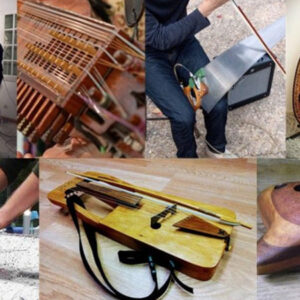Cartoons have always been and always will be an extremely popular form of art. They are funny, relatable, and generally loved by all generations. We enjoy them in the form of comic books, on TV, and even in newspapers.
But have you ever thought about what a cartoon version of yourself would look like? What if we told you that you could find that out in only a couple of clicks? Amazing, right? Here is a list of the 9 best apps that turn pictures into cartoons.
1. MomentCam Cartoons & Stickers

Image source: apps.apple.com
Starting off the list is one of the most popular apps in the app store, MomentCam. All you need with this app is to select a photo from your album, and the fun can begin. You can create your avatar and personalize it however you like. Becoming an astronaut, a cowboy, or a geisha has never been easier.
Additionally, you can choose from numerous backgrounds to complete the cartoon feel of your photos. A bonus feature with MomentCam is that you can also make your very own custom stickers which you can then share with all your friends and family.
The app is available for Android and iOS.
2. ToonApp

Image source: apps.apple.com
ToonApp is one of the best apps that turn pictures into cartoons, and it is also available for both Android and iOS. You can choose photos from your album to cartoonize, or you can capture a quick selfie with the ToonApp camera and go from there.
What’s more, this app offers AI assistance when editing your images. It will give you suggestions for effects, filters, etc., and automatically remove the background of your photo so you can choose a dazzling new one.
3. ToonMe

Image source: apps.apple.com
Although this is a relatively new app, it is fantastic. For example, with the help of AI, you can make your childhood dream of becoming a character from The Simpsons a reality. Similarly, Pixar lovers can enjoy transforming themselves into Pixar-looking characters. On top of that, ToonMe offers a wide range of other cartoonish looks, effects, and filters. It even allows you to make stickers using your own face, which is a fun option to explore.
It’s a superb app that is available on Android and iOS devices.
4. Cartoon App – Cartoon Photo Editor

Image source: play.google.com
Want your photo to look like one of Andy Warhol’s works? In that case, Cartoon App is the app for you. As one of the most popular apps that turn pictures into cartoons, this app offers many features, among others:
• User-friendly interface
• Stunning filters, cartoon effects
• Powerful editing software
• Selfie camera for live photo editing
You just select a photo from your gallery or snap a quick selfie, and let your creativity run wild.
However, the services of Cartoon App are available only to Android users.
5. Voilà AI Artist – Photo to Cartoon Face Art Editor

Image source: apps.apple.com
Voilà is an incredibly creative app available on Android and iOS devices.
If you are new to the photo editing world, don’t worry, Voilà helps you every step of the way. An AI helps you choose from a wide range of filters and effects and makes expressing yourself the easiest thing in the world. You can make a 3D cartoon of yourself, a caricature, or even get yourself painted as a Renaissance painting.
6. Avatoon

Image source: apps.apple.com
Avatoon is an immensely versatile app, which can help you refresh your social media feed in no time. Available on Android and iOS, Avatoon provides you with the option to create animated avatars from scratch. Some of the many features of Avatoon are:
• Facial recognition
• Powerful editing tools
• Customization of your clothes, hair, style, etc.
• A large community where you can earn awards for your creations
The strong suit of this app is that it creates an avatar that is identical to you. Moreover, you can add flavor to your avatar’s style with special filters, life-like facial expressions, and many other things.
7. Comics and Cartoon Maker

Image source: play.google.com
This one is for all the comic book lovers out there. With more than 10 million downloads, this app became immensely popular because it allows you to see yourself as a comic book character.
The app is quite user-friendly and is guaranteed to give you hours of fun. Whether you prefer the manga look, the 60’s Marvel aesthetic, or Pop Art style, your creations will leave all your followers in awe. Additionally, the app even allows you to add speech bubbles so your image will look like it came straight out of a comic book.
This app is available exclusively on Android.
8. Clip2Comic & Caricature Maker

Image source: apps.apple.com
Available only on iOS devices, Clip2Comic & Caricature Maker offers versatile editing tools. In addition to choosing a photo from your gallery, you can take a selfie with a live cartoon preview. Once you have your picture, you can add special cartoon effects and make it as cartoony as you want.
If you pay a subscription fee, you unlock additional features, such as:
• Retouching the outlines of your photos
• Changing the mood with a shift in color
• Deformation tools that help you create brilliant caricatures
Furthermore, using the app is an even better experience if you own an Apple pencil.
9. Prisma Photo Editor

Image source: apps.apple.com
The last pick on the list is Prisma Photo Editor, a Google Editor’s choice app with over 300 styles that you can apply to your photos. From complete novices to experienced photo editors, anyone can enjoy this app and have fun with it.
Prisma Photo Editor offers you a multitude of advanced options that you can use to customize your next profile picture. These can help you edit your pics in the style of cubism, surrealism, watercolor paintings, new school tattoos, Japanese art, etc.
Professional editors can dive into the impressive customization center to adjust exposure, highlights, saturation, and a lot more. Additionally, the fun never stops as Prisma adds a new filter every day, so your options are constantly expanding.